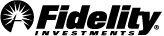Fidelity's Automated Service Telephone (FAST®)
FAST®, Fidelity's Automated Service Telephone, is a quick and easy way to manage your investments by phone.
What you can do
HELPFUL HINTS
- Use the same username and password for FAST and Fidelity.com.
- Convert any letters in your username or password to numbers using your telephone keypad before you enter them in FAST.
Use spoken commands or your telephone's keypad to easily:
- Get quotes*
- Place trades
- Review balances
- Access other account and market information
Call 800-544-5555 and log in with your Social Security number or username, then use your telephone keypad or say the name of the option to get to your desired menu choice.
Coordinated Fidelity.com and FAST quote lists
Manage and modify your personal watch lists on either Fidelity.com or FAST. You can maintain up to 15 watch lists.
Daily market updates
Dial in to hear the day's top gainers, losers, and most active stocks on the NYSE and NASDAQ. Also get an up-to-date report on the day's advances and declines.
Detailed account balances
Portfolio quote information contains the value of any fixed income securities you hold in your account.
Market index updates
Hear a quick update on the three major U.S. indexes: the Dow Jones Industrial Average, NASDAQ, and S&P 500.
Expanded quote information
Special alert messages are triggered when stocks hit key milestones in price, like a 52-week high or low.

 .
.